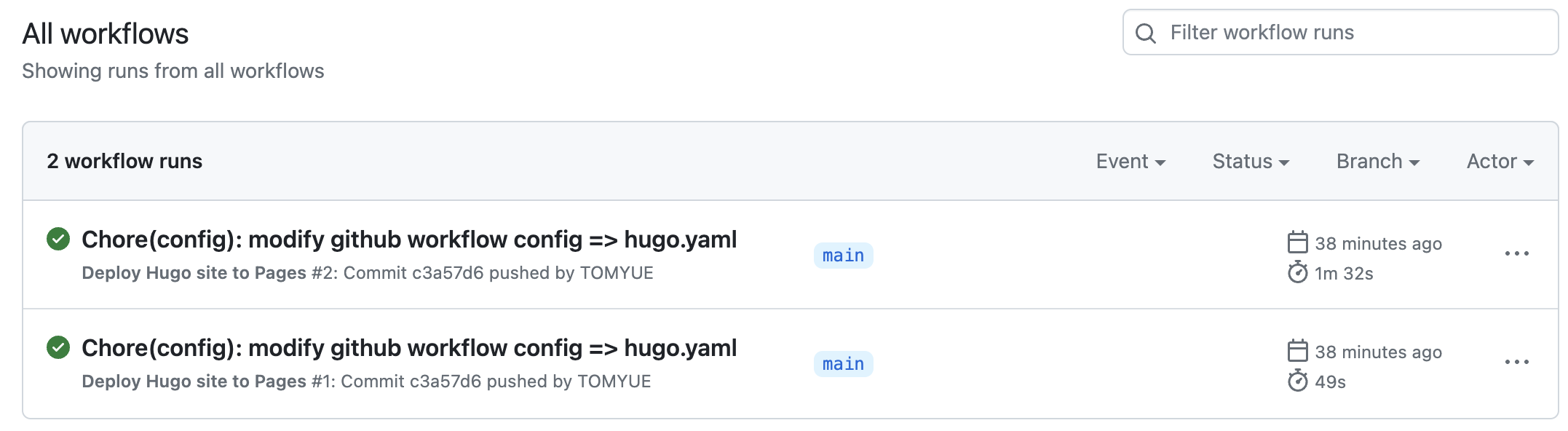My First Post -- Build your own website using Hugo
Introduction
This is bold text, and this is emphasized text. Visit the Hugo website!
All the website is implemented using Hugo, which is a better tool for fast deploying website.
Implementation detail
Prerequisites
Before you begin this tutorial you must:
- Install Hugo (the extended edition)
- Install Git
You must also be comfortable working from the command line.
Create website directory
hugo new site quickstart
cd quickstart
git init
git submodule add https://github.com/theNewDynamic/gohugo-theme-ananke themes/ananke
echo "theme = 'ananke'" >> config.toml
hugo server
View your site at the URL displayed in your terminal. Press Ctrl + C to stop Hugo’s development server.
Add content
hugo new posts/my-first-post.md
Hugo created the file in the content/posts directory. Open the file with your editor.
---
title: "My First Post"
date: 2022-11-20T09:03:20-08:00
draft: true
---
Create remote github repo
Add local repo to remote
git remote set-url origin git@github.com:TOMYUE/first-blog.git
git pull --rebase
git pull --rebase origin main # add branch track
git add .
git commit -am "Feat: add github actions workflow, generate static website"
git push -u origin main
Add github actions
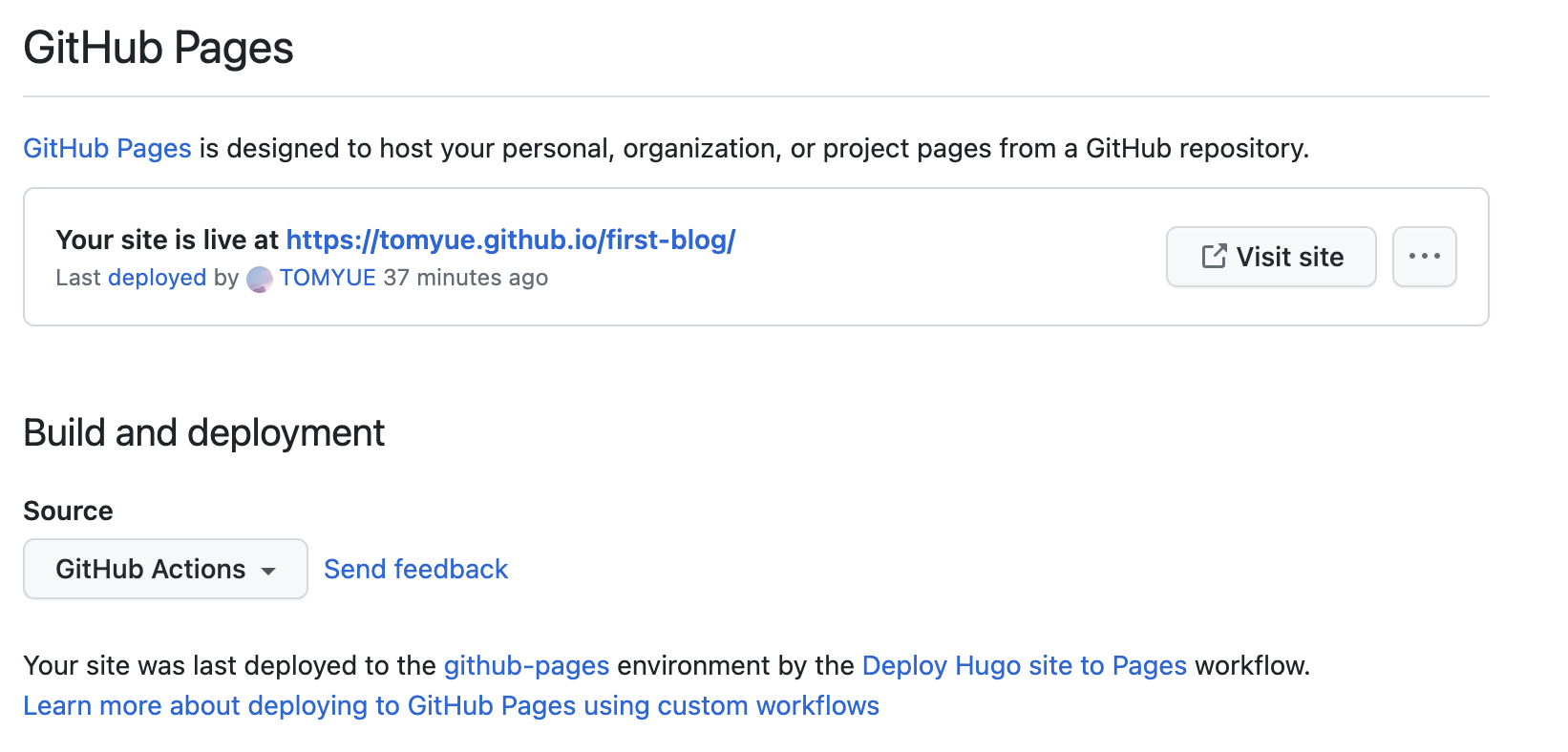
Active github actions